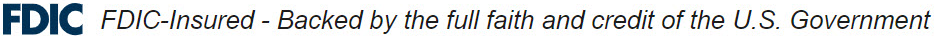Here are the answers to the most commonly asked questions about our convenient Bill Pay service. If you still need more information, just give us a call at (866) 486-7782.
Bill Pay has no daily transaction limit.
Payments through our Bill Pay system are sent in one of three ways:
-
Draft Check: Payment is drafted with your personal Umpqua Bank account information printed on the check (i.e., account number). Think of this as writing your own personal check from your account.
Personal Online Banking can alert you when a payment is sent out as a Draft Check. Simply log into your personal Online Banking and select Settings > Bill Pay Draft Alert. -
Corporate/Single Check: Payment is drafted with our Bill Pay providers’ account information on the check instead of your own.
-
Electronic: Just like it sounds! Payment is sent electronically.
The earliest possible payment delivery date is typically four or fewer business days from the current date. When scheduling payments, you should select a delivery date that is no later than the due date reflected on your billing statement. If the due date falls on a nonbusiness day, you must select a delivery date that is at least one business day before the due date. Payment delivery time varies by biller.
If the company or person you're paying can receive electronic payments, the money is usually delivered in one to three business days. If the company or person you're paying cannot receive payments electronically, we will mail the biller a paper check. This process typically takes three to five business days.
We calculate the necessary lead time so your payment will arrive on the scheduled due date. Unfortunately, a mail delay may prevent your payment from arriving on time. Please keep this in mind when scheduling your payment. Please allow two to three business days before calling us at (866) 486-7782; you can also send us a secure message through Online Banking.
Funds for Electronic and Corporate/Single payments will come out of your Umpqua Bank account on the scheduled payment day. Funds for draft check payments will come out of your account as soon as the check has been deposited/cashed by the receiver.
Once the check has been cashed, images of Draft checks are available to view or print through Online Banking. If you’d like a copy of a Corporate/Single check, call us at (866) 486-7782.
If the payment has not yet been sent, you may cancel it directly within Bill Pay. Otherwise, for Draft or Corporate/Single check payments, give us a call at (866) 486-7782 or send us a secure message through Online Banking. (Please note that there is a $35 stop payment fee.)
Electronic payments can’t be stopped, but you do have the option of contacting the receiver of the bill payment to have it reversed.
Usually this happens when you schedule two or more payments to be paid on the same date to the same address without providing a specific designation to another business (such as a suite number).
To avoid this, the receiver of the payment must register their address with a suite number or other designation through USPS.
In Online Banking, the first page that appears within Bill Pay is the Payment Center, which shows all of your payees as well as Reminders, Pending Payments and Recent Payments. Tapping Bill Pay from your mobile device will take you to a streamlined Bill Pay screen that allows you to quickly and easily pay existing payees and add new payees. The Mobile Bill Pay also features an optional link to the Bill Pay Full Site in the event you need additional features.
Within Umpqua Online Banking, the Bill Pay tab will open the Payment Center that remembers which funding account was last used for each payee and will automatically default to that funding account for future payments. To change the account used, select the desired account from the dropdown menu next to the payee when submitting a payment. The system will then default to that funding account for that payee until it is changed.
Within the Umpqua Bank Mobile Banking app, the Bill Pay tab will open a streamlined Bill Pay screen that allows you to quickly and easily pay existing payees (and add new payees). Mobile Bill Pay does not remember which funding account was last used for each payee and must be selected each time a payment is submitted. However, under “Options” on the landing screen, there is a link to the “Bill Pay Full Site,” which will open to the Payment Center in a new window, if you ever desire the full-feature experience.
How can we help you?
No results found