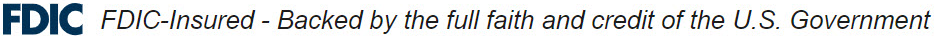Below, you’ll find the answers to some of our most frequently asked questions.
Mobile check deposit is a feature in our mobile apps that allows you to deposit checks into your Columbia Checking, Savings or Money Market account by taking a picture of the check with the camera on your phone or tablet.
First, log in to your Columbia Bank Mobile Banking app, tap the menu button and select Deposit Checks from under the Transactions menu. Then select the account, input the amount and tap the Capture Image button. Endorse the check and place it on a dark background for good contrast. Line up the front of the check and snap the image. Flip the check over, line up the back of the check and snap the image. Review all the deposit information, edit if needed and tap Submit Deposit when finished. You'll see an on-screen message that your deposit was submitted. For more details click here.
Mobile check deposit is for any personal banking or small business customer who:
-
Is an authorized signer or owner of an Columbia Checking, Savings or Money Market account
-
Is enrolled in our Online and Mobile Banking service
-
Has a supported Apple® or Android™ mobile device
-
Uses the Columbia Bank Mobile Banking app
No. To make a mobile check deposit with your mobile device, you'll need to use the Deposit Check feature available only with our Columbia Bank Mobile Banking Apple® or Android™ mobile app.
Your mobile device needs an appropriate data plan or a Wi-Fi connection that allows the transmission of data over the internet. Message and data rates may apply. For more details of our system requirements click here.
We don't charge a fee for using mobile check deposit. However, standard fees for deposit or combined transactions may apply for some accounts. Refer to your account disclosure documents for more details. (Also, your wireless carrier may charge you message and data rates.)
Mobile check deposit can accept most domestic checks, including personal, business and payroll checks.
We are unable to accept money orders, foreign checks, savings bonds, U.S. Treasury checks, foreign traveler's checks, third-party checks, substitute checks (image replacement documents) or checks drawn on foreign currency through mobile deposit. For these check types, please visit your local Columbia branch.
No, mobile check deposit can only deposit to your Columbia Checking, Savings or Money Market accounts. But you can transfer money between Columbia and non-Columbia accounts through Online Banking.
Yes. Based on a number of criteria, there are daily and weekly limits to the dollar amounts and number of checks you can deposit.
Please visit your local Columbia Bank branch or ATM to make the deposit. Our mobile app can help you locate the nearest branch or ATM location.
You should sign the back of your check in the endorsement area with the following:
"For deposit at Columbia Bank only"
[your signature]
Clearly mark 'Electronic Deposit on (the date of the deposit)' in a blank area on the top half of the front of the original check. Then keep your check in a secure place and destroy it after 15 days.'
No, you can only submit images (front and back) for one check per deposit. However, you can deposit multiple checks separately in the same login session.
An on-screen "Deposit Submitted" confirmation appears when the deposit has been successfully transmitted. A confirmation email is sent the moment a deposit is successfully received.
You will be notified separately by a second email when your deposit has been approved and processed. If the deposit is declined, the reason will be included in the email notification. On the Home/Accounts page within Online and Mobile Banking there is a Deposit Check History section along the right side that displays all your mobile deposits. Deposit Checks also display in the Activity Center page under the Transactions menu. And finally, when your deposit is approved and processed, the transaction will display in your account activity.
Generally, mobile deposits received and accepted on a business day before 6pm PT will be considered deposited on that day and funds will be available the next business day. If the mobile deposit is received and accepted after 6pm PT or on a non-business day, it will be considered deposited on the next business day and funds will typically be available the second business day.
There could be a number of reasons why a check deposit is declined, including:
-
Check type is ineligible for deposit through Columbia mobile deposit
-
Check was previously deposited (duplicate item)
-
Missing endorsement
-
Deposit exceeds your current daily or weekly deposit limits for mobile deposit
-
Poor image quality
In some instances, our mobile app will notify you with an error message. In other cases, we will notify you by mail of the rejection of any check deposit found during processing.
Our mobile banking app keeps at least 30 days of history of mobile check deposits. These and older deposits are visible in your account history for up to 18 months.
Nope. If you entered the wrong amount for the deposit, we will correct it. However, this may result in longer review and processing times.
If the mobile deposit system detects duplicate items, the system will typically identify it and decline the second deposit. If you think that the check is not a duplicate, you will have to deposit the check at an Columbia store. Although the system has features that may detect duplicate check deposits, you are responsible for any duplicates you introduce into the check-clearing system.
Depositing checks electronically introduces a risk of duplicate check deposits, either by submission of two electronic deposits, or by submission of both an electronic deposit and a physical check deposit.
When using our mobile app, you are responsible for maintaining control over the proper use of the service, as well as the original paper checks you've deposited to avoid depositing a check more than once. See "What should I do with my checks once they are successfully deposited?" above.
No, do not re-deposit a returned check using the mobile app. When a check is returned, regardless of how you deposited it, your account may be assessed a returned item fee (see Other Account Services under the Help menu for current pricing) and you will receive a copy of the returned deposited item in the mail. If you want to re-deposit the returned check, we can assist you at your nearest Columbia branch.
You can use the funds transfer option in Online Banking or Mobile Banking to transfer the funds to another account that you own. However, it may be necessary to wait until all of the deposited funds are available.
No, we do not accept checks deposited electronically through email or fax.
Images of checks deposited through the mobile app may be printed either from the Deposit Check history page or directly from your account history once the deposit has been processed.
While the images cannot be exported, you can export a list of your transactions, including deposits and return/adjustment items, through online banking.
Yes, mobile check deposit is protected by several layers of security. The app uses SSL encryption technology to protect your personal information and financial transactions. In addition, check images captured during the mobile deposit process are never stored on your mobile device. We recommend that you always lock your mobile device when you're not using it, and avoid storing sensitive information such as passwords on the device.
How can we help you?
No results found