Umpqua Bank deposit products:
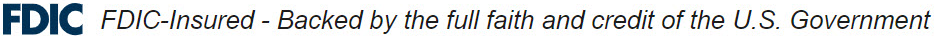
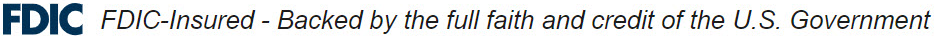
- Help Center >
- Online/Mobile Banking Tools >
- Online Banking Tutorial - Transfers Video
Help Center
Online Banking Video Tutorial: Transfers
Use Umpqua online banking or the mobile app to transfer funds between accounts. You can move money from one Umpqua account to another, or you can move money between your Umpqua account and an account at another bank. Setting up recurring transfers between accounts makes it easy to save money for special events or build a rainy day fund.
Transfer between Umpqua accounts
Go to Transfers, choose Funds Transfer and select the accounts and amount.
Transfer with non-Umpqua accounts
Go to Transfers, choose Send Money with Zelle® and select the accounts and amount.
Set up recurring transfers
Go to Transfers, choose Funds Transfer and select the accounts and amount. Click the Make this a recurring transaction box. Choose the frequency of the recurring transfer and the start and end dates.
How can we help you?
No results found





