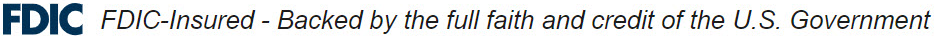
Columbia Bank’s online banking provides powerful debit card management tools you can use to manage your Columbia debit card transaction alerts, turn purchasing on or off, view transaction history, and set travel notifications. Below are answers to some of our frequently asked questions.
Yes, both the desktop experience and the mobile app give you the same access to your debit card tools.
You will be able to see any debit cards on which you are listed as a signer.
The debit card picture within the debit card tools is a generic image, designed to indicate a class of card types. We have issued various different artwork for cards in the past and cannot guarantee that any specific card will show the matching card art online. However, it is important that the name and number visible within the tools match your card correctly.
At this time, if you need to re-order a new card we recommend that you give us a call at 866-486-7782 or stop in to your local branch for assistance.
All Columbia Bank Debit Card products beginning with 416046, 446597, 423148, 429268, 477348, and 416780 are eligible for our card management tools, and should be added automatically to your profile. Columbia Bank prepaid cards and credit cards are not eligible for use at this time.
If you already have the Columbia Bank Mobile Banking app on your phone, then card controls will work through that app without problem. A full list of currently compatible systems, browsers, and phones can be found here.
There are no fees assessed by Columbia Bank to use the app. Depending on your mobile plan, you may incur data or SMS fees from your mobile carrier.
Yes, each card is identified by both the last four digits of the actual card number, as well as the last four digits of the associated account number. Controls and notifications are set individually per card.
Columbia Bank’s card controls offer a wide range of alerts that help you stay in control of your cards and keep your account safe from suspicious activity. You can receive alerts via SMS text or e-mail. You can manage your alerts, including how you want to receive your alerts, by selecting ‘Debit Card Controls’ from the left-hand navigation menu of your online banking. Then choose the individual card and select ‘Alerts’ underneath the card image.
Use the Debit Card Controls menu to disable the card, preventing it from use. Then, contact Columbia Bank immediately to report your card lost/stolen and order a new one at (866) 486-7782.
Once you receive your replacement card, it will be added automatically to your debit card controls. You may then activate the card there or via phone.
How can we help you?
No results found





